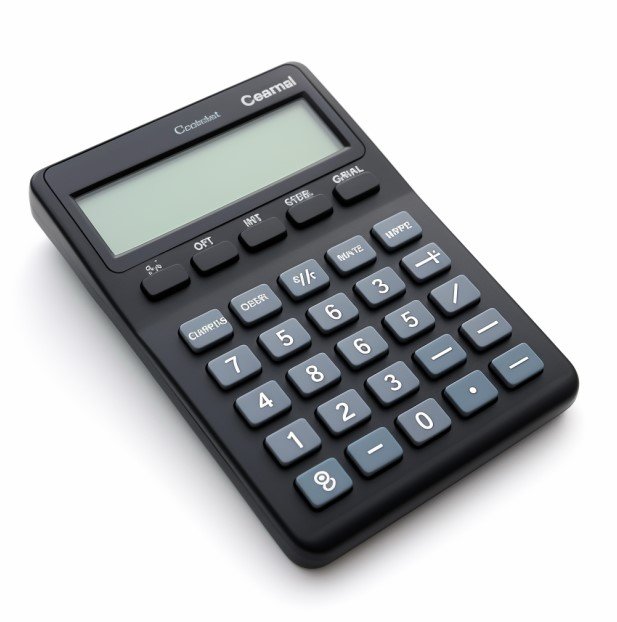Interested in Building a DIY Indoor Golf Simulator in your Home? Here's everything you need to know!
What is Indoor Golf?
Imagine this: you're standing on the fairway, the sun is shining and there's a gentle breeze. The green is within your sight, the pin positioned just so. You take a swing and... you're actually in your basement or garage. Welcome to the world of golf simulation. Whether just using a driving range or playing through an entire tournament, the options are endless.
Indoor golf simulation has grown immensely popular amongst golf enthusiasts and beginners alike. It allows you to enjoy the full golfing experience without needing to step outside. The technology uses a launch monitor and software to replicate the feel and challenge of playing real golf in the comfort of your pajamas if you so wish.
You swing your club and hit the ball into a large screen, which displays a high-definition image of a real course. The sensors capture data from your golf ball and swing on a launch monitor - speed, angle, and direction - and the software calculates the trajectory of your shot, displaying it on the screen.
Moreover, with platforms like GSPro, you can even have your own home course designed! You can customize every single detail - from the layout of the fairway to the position of the bunkers and trees. Let's walk through indoor golf simulator setup from a to z.
The Benefits of a DIY Golf Simulator Setup
One might wonder why someone would want to play golf inside, swinging at screens, when they could be outside on the course. Yet, the perks of indoor golf simulation are numerous and range from convenience to performance improvement.
Convenience and accessibility
First off, indoor golf simulation allows you to play golf anytime, anywhere. Are you restricted by weather conditions or tight schedules?
No worries.
With indoor golf simulation, you can practice your swing in the comfort of your home, regardless of whether it's raining, snowing, or if it's in the middle of the night. Opportunities are endless for game improvement from the comfort of your home.
Performance tracking
Using a home golf simulator is more than just playing a virtual golf game. Launch monitors are tools for serious golfers to analyze and improve their swing.
Advanced software can capture every detail of your swing, from the speed of the club head to the angle of attack. This kind of feedback can be immensely valuable to golfers of all skill levels.
Variety of golf courses
Always dreamed of playing at St. Andrews or Pebble Beach on your home golf simulator? With indoor golf simulation, you can play on hundreds of different golf courses from around the world, all from the comfort of your home.
Each golf course is meticulously recreated down to the smallest detail, providing a unique and diverse golfing experience every time. Just pull out your golf club and golf balls and play on amazing golf courses!
Building your own course with GSPro
Another unique benefit of indoor golf simulation is the ability to design your own course. With platforms like GSPro, you can have your dream course created, adjusting everything from the terrain to the location of water hazards.
Indoor golf simulation is more than just a substitute for the real thing. It's a unique experience in its own right, offering opportunities for practice, learning, and entertainment that are hard to find anywhere else. The popularity of indoor golf is absolutely exploding.
Choosing your DIY golf simulator setup
Choosing a launch monitor is a significant decision, and it's crucial to select one that matches your needs, budget, and space. Here are some factors to consider:
Budget
The first thing to consider when choosing an launch monitor is your budget. The price of a golf simulator can range dramatically. Lower priced launch monitor options might offer basic features, while high-end models come equipped with advanced tracking technology and lifelike graphics.
Space
Ensure you have large enough room dimensions for the golf simulator. Ideally, you'd want enough space for a full swing with a driver, and ample ceiling height clearance when considering how much space. Don't forget to account for the space you'll need for the screen and any necessary equipment.
Features
Decide what features are important to you in a launch monitor. Some simulators provide basic shot analysis, while other launch monitors provide in-depth statistics such as launch angle, spin rate, and club path. Consider what aspects of your game you wish to improve, and make sure your launch monitor can track those metrics.
Graphics and golf courses
For some, the visual experience is a significant factor. Higher-end simulators provide more realistic graphics and a wider selection of famous courses. If the experience of playing different world-class courses is crucial to you, ensure your chosen simulator can offer that.
GSPro compatibility
If having your own course built in GSPro is a priority, make sure you chose a simulator that is compatible with the software. It opens up a new world of creativity and customization, enabling you to design your dream course.
In the end, the right golf simulator for you depends on your individual needs and goals. It's an investment not only in entertainment but also in improving your golf game.
Setting Up Your DIY Golf Simulator
Setting up an golf simulator might sound daunting, but with some careful planning, it can be a straightforward process. Here are some steps to guide you through the process:
1. Choose your space
The first step in setting up your golf simulator is choosing the right space. As mentioned earlier, you need ample space to swing a club freely.
A room with a high ceiling, long length, and wide width is ideal. You will want as much room depth and as much space as possible for the most entertaining experience. The last thing you want is a golf club crashing into your ceiling.
2. Install the launch monitor
After you've decided on your space, it's time to install the launch monitor. This process will vary depending on the monitor you have selected. Note that different launch monitors use different simulator software packages and not all simulator software providers are compatible with all launch monitors. Being able to see the ball flight in your home is priceless.
3. Set up your turf around your golf mat
To mimic the feel of a real course, you might want to consider installing artificial turf around the golf mat. Not only does it add to the realism, but it can also help protect your floors from any missed shots by adding this additional landing turf for the golf ball.
4. Position your hitting mat for your home golf simulator
The position of your hitting mat is crucial as it's where you'll be standing when you take your shots when using your golf simulator. Ensure that any hitting mats are at a comfortable distance from the screen and in a position where the sensors can accurately track your swing.
You will want your hitting mat to be centered with the screen, if at all possible, so that your golf shots will impact the center of the screen.
This is important from a safety perspective as well as adds to the immersion. Again, this is an area where having expanded room depth is helpful for placing your golf mat in the optimal location.
5. Add a golf net or impact screen to your own golf simulator
One of the most crucial components of an indoor golf simulator setup is the impact screen. It's not just a medium where the projection of the course is displayed; it's also a functional piece of equipment that significantly enhances the overall immersion of indoor golfing.
The most immediate way an impact screen enhances immersion is by providing a lifelike representation of the course. High-quality impact screens offer a crisp and vibrant display that helps you feel like you're actually standing on a course.
Impact screens are designed to handle the force of a golf ball being hit into them. When you strike the ball, the screen absorbs the impact and responds in a way that mimics the physics of a real course. This provides visual feedback that can help improve your game over time.
Modern golf simulation software integrates with the impact screen to provide interactive elements. For example, if you hit the ball into a water hazard or a sand trap on the screen, the software can alter the game's physics to replicate the challenges you'd face when hitting from these difficult positions in a real game.
While this doesn't directly contribute to immersion, the safety aspect of impact screens cannot be overlooked. Impact screens protect both the golfer and the surroundings from potential damage from golf balls, thereby creating a secure environment where you can focus on your game without worrying about potential mishaps.
Some high-end impact screens are designed for multi-purpose use. When you're not playing golf, the screen can double as a home cinema screen or a gaming screen. This versatility can enhance the overall usage and enjoyment of your indoor simulation space.
In addition to the screen, a golf simulator enclosure will be required to mount the screen and protect the area around it. Typically a golf simulator enclosure comes with a screen and can make installation a breeze for your simulator system setup.
There are many a hitting enclosure available on the market, and many include an optional ceiling mount for your projector install.
6. Add a projector to your setup for simulator system immersion
Much like an impact screen, a projector is another pivotal part of any indoor golf simulator setup. It brings the virtual course to life on the screen, effectively transporting you from your living room or garage into the midst of a lush fairway.
The quality of the projector directly affects the visual output on your impact screen. A high-definition (HD) or 4K projector can provide a vivid and realistic representation of the course, immersing you in the game to an extent that standard definition projectors simply cannot match.
Modern projectors, especially those designed for golf simulators, come with technologies that enhance the depth and texture of the images. They can display realistic shadows, gradients, and even weather conditions, significantly adding to the immersive golfing experience.
7. Add a gaming computer and computer screen
By adding a gaming PC to your simulator setup, you will be able to play the best high-end golf simulation software. Golf simulation software options are vast, and require high-end gaming pc's to get full 4k graphics for the everyday golfer.
8. Test your simulator
Before you jump into playing, you'll want to test your simulator to ensure everything is working correctly. This is a good time to adjust any settings and familiarize yourself with any features. In some setups you may need to use foam balls instead of regular golf balls. Consider this option when going the DIY route if required when hitting into a golf net.
Enhancing Your Skills With a DIY golf simulator
Once your DIY golf simulator is all set up, it's time to start using it to its full potential. Here are some ways you can enhance your golf skills using your golf simulator:
1. Practice your Swing on your home golf simulator
Having a golf simulator means you can practice your swing anytime, regardless of the weather. Make the most of this by setting aside regular practice sessions. Monitor your progress and make adjustments as needed.
2. Use The Analytics on your launch monitor
Most modern golf simulators offer detailed analytics. This could be anything from the speed of your swing, the angle of your club, dynamic loft, or the direction of your shots. Use this data to understand your strengths and weaknesses and improve your game.
Most good launch monitors can provide ball speed and ball data, while others can provide club data. Some systems are camera based, while others use radar technology. The best launch monitors provide the best of both worlds, both club and ball data.
3. Try different courses in your simulation experience
One of the great things about golf simulators is the ability to play on any golf course in the world. This is an excellent opportunity to practice playing on different types of courses and conditions without leaving your home.
4. Use training modes on your home golf simulator
Many golf simulators come with various training modes. These can help you focus on different aspects of your game, from driving to putting.
5. Compete with others on your own golf simulator
Just because you're playing indoors doesn't mean you can't be competitive. You can set up games with friends or even enter online competitions. This can be a great motivator to keep improving your game.
By integrating these strategies into your practice, you can make the most out of your golf simulator. Not only can you improve your skills, but you can also have fun doing it!
6. Get online lessons on your DIY golf simulator
That's right - many golf instructors will now teach you golf in the comfort of your own home. They can use the data and information from your launch monitor to assist in your journey to become a better golfer.
Maintaining Your DIY Golf Simulator
Indoor golf simulators are an investment, and like any investment, they require care and maintenance. Here are some tips to keep your simulator in top condition:
1. Keep the DIY golf simulator area clean
Dust and debris can interfere with the accuracy of your simulator's sensors. Make sure to clean the simulator and the surrounding area regularly. Be careful not to use harsh chemicals on the screens or sensors, as this could damage them.
2. Update software regularly
Just like your smartphone or computer, your golf simulator software needs to be updated regularly. These updates can include improvements to accuracy, new features, or bug fixes. Always keep your software up-to-date for the best experience.
3. Replace projector bulbs as needed
The projector is an essential part of your golf simulator. If the image starts to appear dim or blurry, it may be time to replace the bulb. Always refer to your manufacturer's guide for instructions.
4. Check cables and connections on your home golf simulator setup
Loose or frayed cables can affect the performance of your golf simulator. Regularly check all connections and replace any damaged cables as necessary.
5. Professional servicing
Depending on your golf simulator model, it might be a good idea to have it professionally serviced every once in a while. A professional can perform a thorough check and fix any issues before they become bigger problems.
By properly maintaining your golf simulator, you can ensure it continues to offer high-quality, accurate simulations for years to come.
Top Indoor Golf Simulator Accessories
1. Multi-surface mat
There are various mats available on the market, some even offer different surfaces to simulate the fairway, rough, and sand. These can be a great add when going the DIY route.
2. High speed cameras for swing analysis
A swing analyzer camera can provide real-time swing video analysis and instruction for use in learning more about your golf swing. You can even use a camera for online instructors to review your golf swing from multiple angles.
3. Automatic ball return system
An automatic ball return system can make your practice sessions much more efficient. Instead of manually retrieving the ball after each shot, the ball return system automatically returns it to your position.
4. Comfortable seating
While golf is a standing sport, it's nice to have comfortable seating for those breaks in-between games or when you're hosting friends for some friendly competition. Additional room depth may be required when adding seating.
5. Sound system
While not necessary for gameplay, a good sound system can enhance the immersive experience of your indoor golf simulator. You can use it to play the ambient sounds of a golf course or your favorite music.
Remember, the best accessories are the ones that will enhance your game and make you comfortable. Choose the ones that best fit your needs and preferences. Happy golfing!
Conclusion
Indoor golf simulation is an impressive technology that allows golf enthusiasts to enjoy their favorite sport regardless of the weather or time of year. From practicing swing techniques to playing a full tournament online, the opportunities provided by a high-quality golf simulator are limitless.
Key to this immersive experience are the various components we've explored in this post.
We started by examining the heart of any simulator setup: the software. Golf simulation software, such as GSPro, offers stunningly realistic renderings of world-renowned courses, complete with accurate ball physics and customizable conditions.
Hardware components are equally important. We've discussed the role of golf clubs and balls, and how using real equipment enhances the authenticity of the simulation. We've delved into golf launch monitors, their different types, and their function in capturing your shots and feeding accurate data into the simulation software.
Further enhancing immersion are elements like impact screens and projectors. Impact screens, providing the canvas onto which your virtual golf course is projected, absorb the energy of your golf balls, protect your surroundings, and display the visual output from the software. Projectors bring these visuals to life in high definition, offering realistic textures, shadows, brightness, and contrast.
In essence, an indoor golf simulator is a synergy of these components, each contributing to the realism, accuracy, and fun of the experience. Whether you're a seasoned golfer looking to practice off-season, a beginner seeking to learn the ropes, or someone simply interested in experiencing the joy of golf in your own home, setting up an indoor golf simulator could be your ticket to teeing off whenever you want.